Sometimes a standard light set is not enough to show a scene in best quality. So let’s just use a 3D program like Blender and the glTF file format to bring some more light into it! (Shadows are only usable in Canvasio3D Plus | Pro | Woo)
Simple import your Model in Blender and add some Lights that you needed. How you can do it, shows this little Youtube tutorial from “Blender“:
|
Wenn you are ready with the light setup, export your Model, but do not forget to switch the option “Punctual Lights” on, that you can see in this image: Shadow or not a Shadow, that’s the question When a Model with a light are exported from Blender, than goes a bit wrong with the Shadow toggle setting. But Canvasio3D use a little trick to solve it. Simple set the light color to “#ffffff” for “Off” and all other light colors will toggle the Shadow to “On” in Canvasio3D. | Lamp Model from: Tiero-Z |
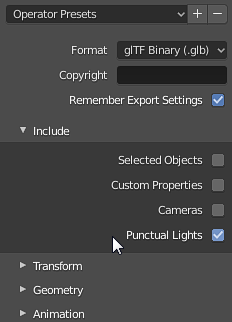 |